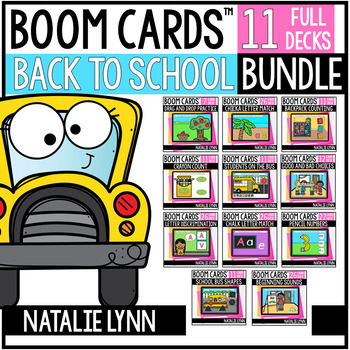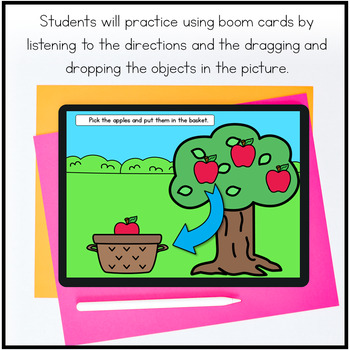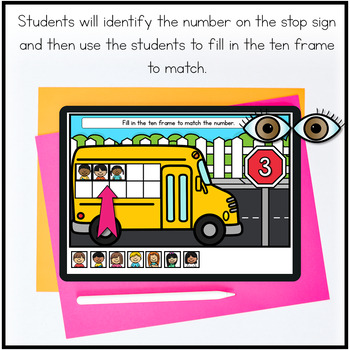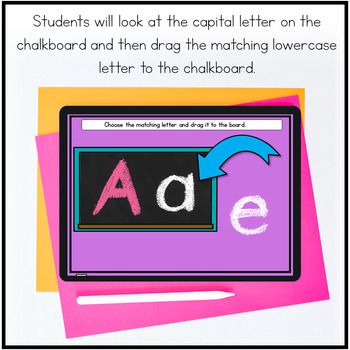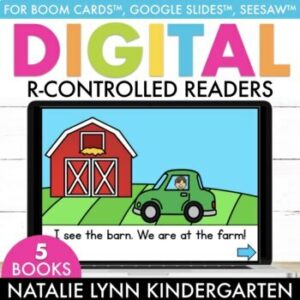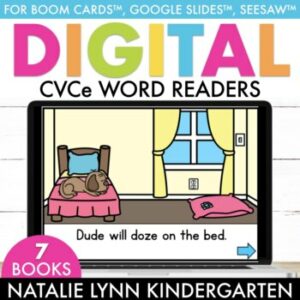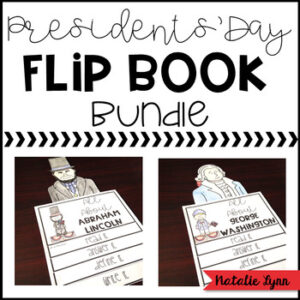Back to School Boom Cards for Kindergarten Distance Learning
$10.00
These back to school digital centers for kindergarten are a great way to keep your students engaged at home or at school! Kindergarten boom cards are digital task cards that make math and literacy centers easy and fun! Perfect for your digital classroom!
– Zip,Internet Activities,PDF
More about this resource...
These back to school digital centers for kindergarten are a great way to keep your students engaged at home or at school! Kindergarten boom cards are digital task cards that make math and literacy centers easy and fun!
What’s included in this bundle:
- Digital Practice – Students will practice the boom cards drag and drop feature with this deck.
- Good and Bad Choices – Students will look at the pictures and choose the students who are making a good choice.
- Chicka Letter Match – Students will look at the letter in the coconut tree and choose the matching lowercase letter.
- Backpack Counting – Students will count the backpacks in the lockers and choose the matching number.
- Letter Discrimination – Students will look at the letter and choose the matching letter.
- Chalk Letter Match – Students will look at the capital letter on the chalkboard and choose the matching lowercase letter.
- School Bus Shapes – Students will look at the bus wheels and choose the matching 2D shape.
- Pencil Number – Students will look at the pencil number and choose either the matching number or the matching ten frame.
- Crayon Count – Students will count the crayons in the crayon box and match the number.
- Students on the Bus – Students will look at the number on the stop sign and use the students to build that number on the ten frame.
- Beginning Sounds – Students will look at the letters on the easel and choose the picture that begins with that letter.
This deck has written and audio directions for students.
Click here to see a preview of this deck.
These games were created to be use on the Boom Learning™ platform. They can be played on any tablet, computer, or Chromebook.
What do you need to use these cards?
- A computer, tablet, or Chromebook
- An updated browser OR the free Boom Learning app
- A Boom Learning account (free or paid)
- An internet connection for students to access the games
How do I access my deck?
Once you purchase, you will download the included PDF. When you click the link, it will add this deck to your Boom Learning library. If you do not have an account, it will prompt you to create an account.
To use Boom Cards, you must be connected to the Internet. Boom Cards play on modern browsers (Chrome, Safari, Firefox, and Edge). Apps are available for Android, iPads, iPhones, and Kindle Fires. For security and privacy, adults must have a Boom Learning account to use and assign Boom Cards. You will be able to assign the Boom Cards you are buying with “Fast Pins,” (play provides instant feedback for self-grading Boom Cards). Fast Play is always a free way for students to engage with Boom Cards decks. For additional assignment options you’ll need a premium account. If you are new to Boom Learning, you will be offered a free trial of our premium account. Read here for details: http://bit.ly/BoomTrial.
How many students can use this deck?
As many as you need! One license (one teacher) allows you to use this deck with all of your students. You can assign a deck to one student or multiple students!
About Boom Learning:
You may be eligible for a free trial from Boom Learning. Read here for details: http://bit.ly/BoomTrial. If you choose not to stay on a premium account after your free trial, you will still be able to assign all your Boom Cards to as many students as you see fit using Fast Play pins (which give instant feedback for decks that are self-grading).