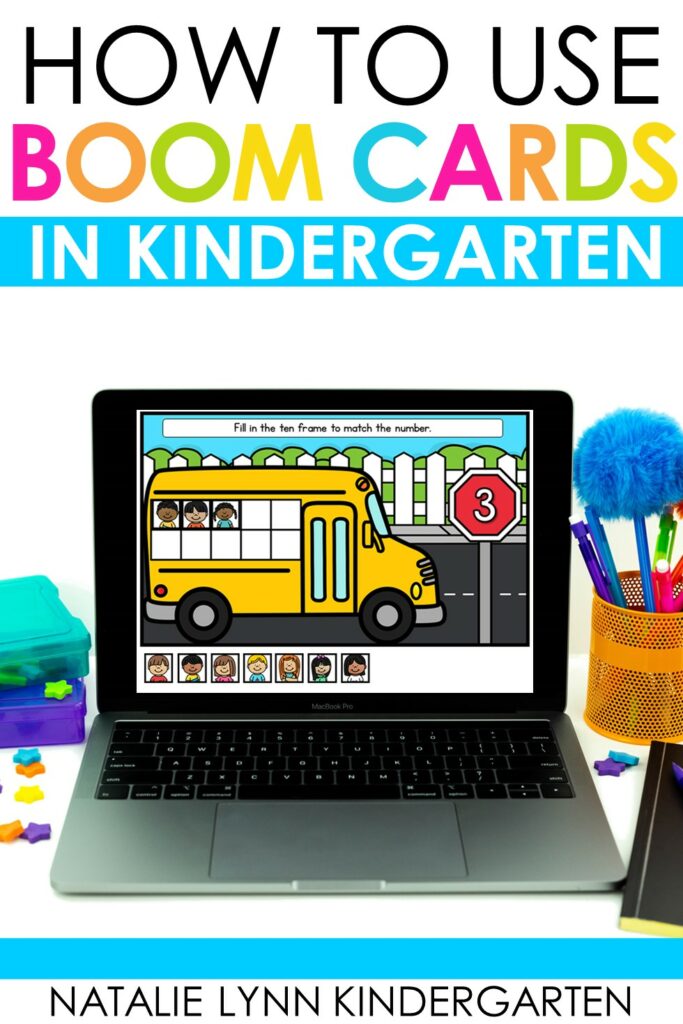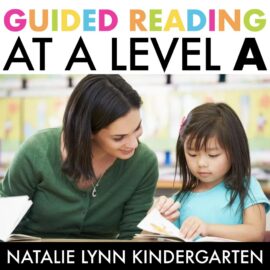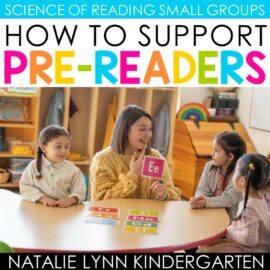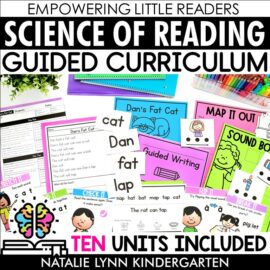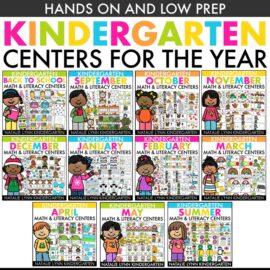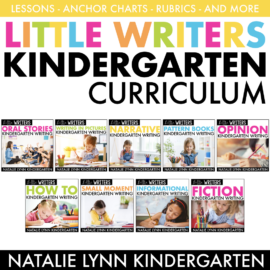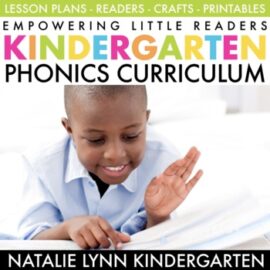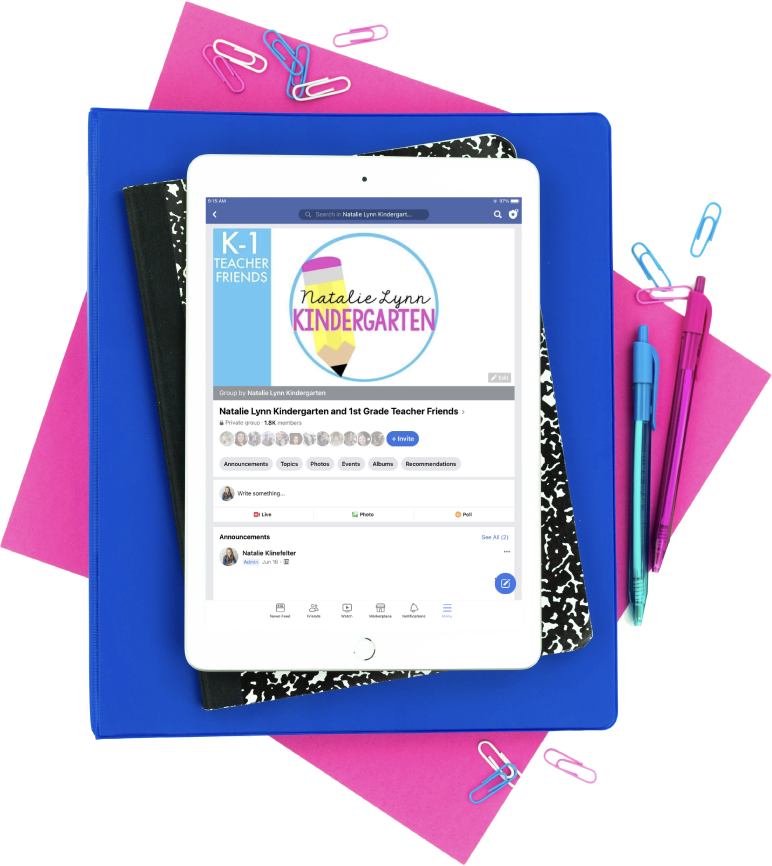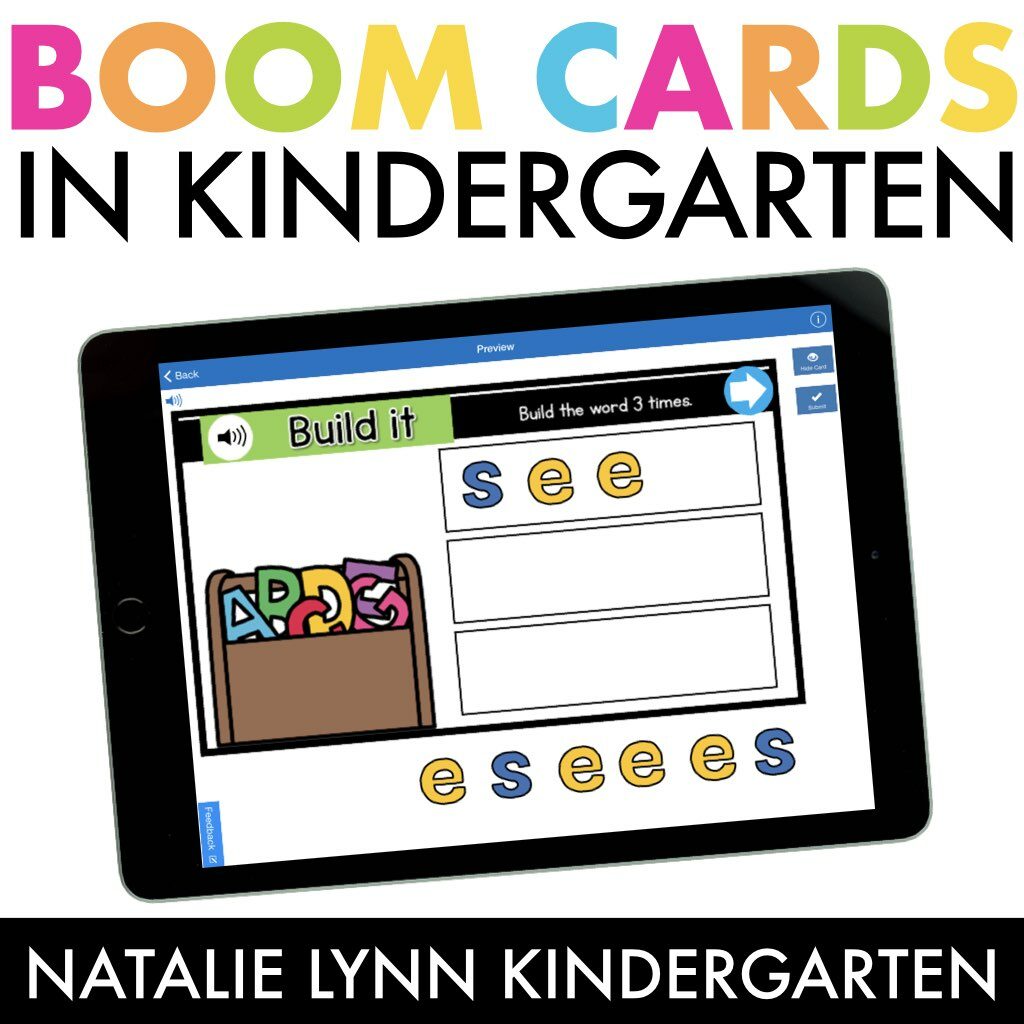
If you haven’t been using Boom Cards in Kindergarten yet, you’re missing out! Boom Cards are amazing for both in the classroom and Kindergarten distance learning. They are interactive, digital, and self-correcting – perfect for a technology center or just for fun!
What Are Boom Cards?
Boom Cards are digital task cards that act like interactive math and literacy centers. Boom Cards are different from other digital centers because they are self-checking. When your students get an answer right or wrong, they get instant feedback and can try again immediately.
To your students, it feels like they’re playing a computer game because of the moveable pieces, fun sound effects, and the fact that they are playing in an app. However, Boom Cards are the perfect way to practice phonics skills, reading, sight words, math concepts, and more!

Each Boom Card game is called a “deck.” You can create your own decks for students or purchase them from sellers on the Boom Cards Website (or on TeachersPayTeachers).
The Benefits of Boom Cards
There are so many great reasons to use Boom Cards in Kindergarten or elementary. The benefits include:
- They are super engaging for students
- Students get immediate feedback
- Easily differentiate (assign different decks or hide cards in a specific deck)
- There is no prep work! Just assign and go
- No printing and no paper
- They are easy to use in the classroom or at home
- Most decks include audio directions to encourage independence
What Do I Need In Order To Use Boom Cards?
Boom Cards can be used on any device that has an internet connection. To use Boom Cards in the classroom, you will need:
- A computer or tablet
- The free Boom Learning app OR an internet browser that is less than 3 years old
- A free or paid Boom Learning account
- An internet connection
How to Get Started with Boom Cards
To begin using Boom Cards, you will need to sign up for a Boom Learning account. You can choose a free or paid membership based on what will best fit your needed.
Once you are sign up for a Boom Cards account, you can set up your classroom, create or purchase Boom Card decks to add to your library, and monitor student progress. If you are looking for tutorials for how to do all of this, there are multiple great Boom Card tutorials linked in this blog post. You can also watch videos on the Boom Learning YouTube channel.
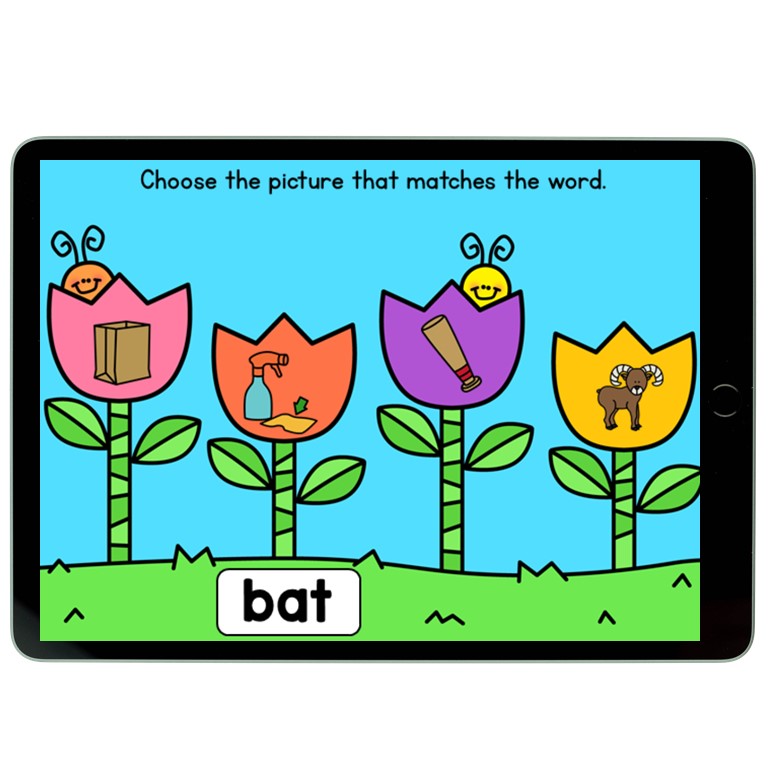
How To Assign Boom Cards to Students
There are two different ways you can assign Boom Cards to students. You can create student accounts and then assign decks to them. This will save records of their progress and allow you to keep track. If you don’t want your students to log in, you can send them a fast play link. This allows them to play in a computer browser without logging in to Boom Cards. The downside to this is that it will not save a record of student progress.
Ways to Use Boom Cards in the Classroom
There are so many different ways you can use Boom Cards, both in the classroom and during virtual learning! Some of my favorite ways to use Boom Cards are:
- Centers
- Morning Work
- Independent Practice
- Modeling Whole Group
- Whole Group Games
- Early Finisher Activities
- Homework
- Enrichment
Can I Purchase Boom Cards on TeachersPayTeachers?
Yes! You can absolutely purchase Boom Cards on TeachersPayTeachers. How to redeem Boom Cards purchased on TeachersPayTeachers:
- Purchase the Boom Card decks or bundles on the TeachersPayTeachers website.
- You will receive a PDF to download. Once you download the PDF, open it up.
- The PDF will contain a link to the Boom Cards deck or bundle. Click the link to add the deck to your Boom Cards library (you may need to log in or create an account first).
- These decks will stay in your Boom Learning account forever! The best part is, if you purchase a growing bundle, the new decks will automatically be added to your Boom library.
Try These FREE Boom Cards for Kindergarten!
Ready to try out Boom Cards with your class?
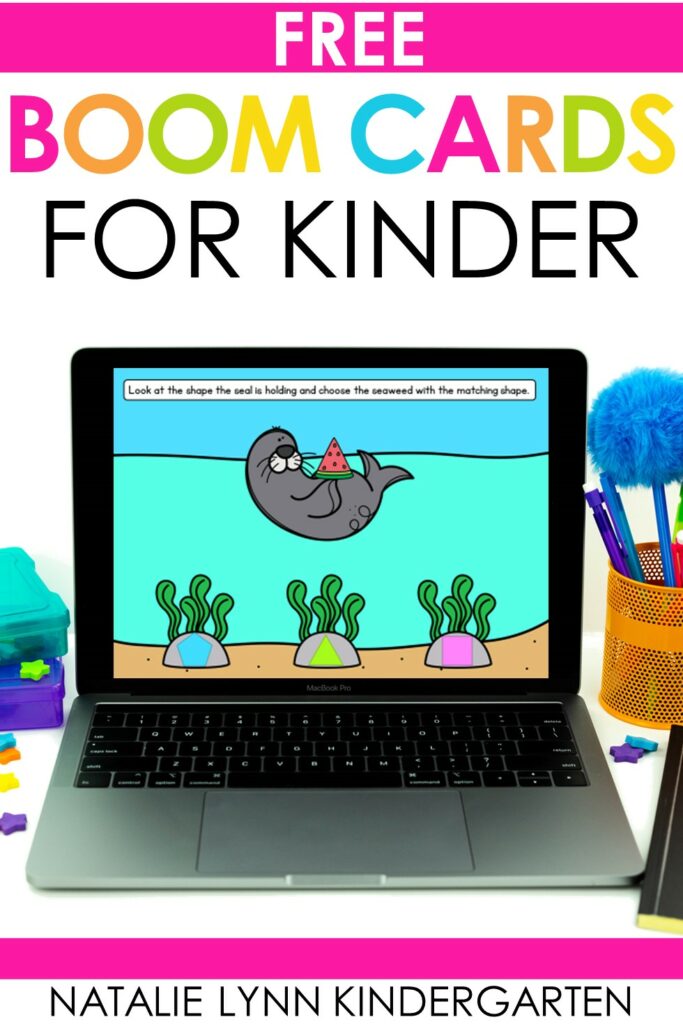
I have TONS of free Boom Cards in my TpT store ready for you to download. Here are just a few:
- Dino Digraphs Center
- Summer Fun Guided Reading Level D
- Ag Word Family Decodable Reader
- Summer Ten Frames
- Starry Place Value
- Silly Seal 2D Shapes
Need to sign up for a Boom Learning account? You can sign up HERE!
Pin this post for later: