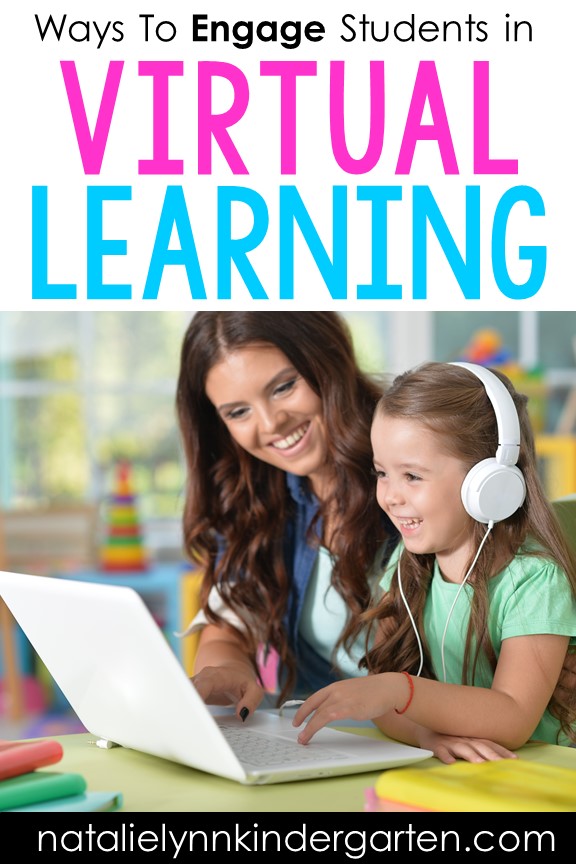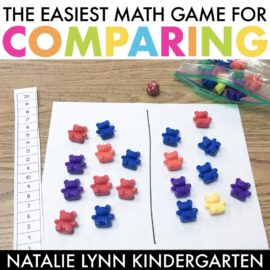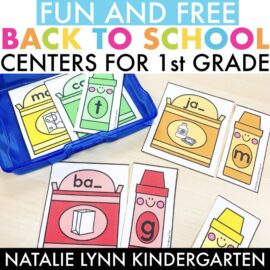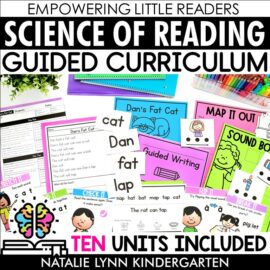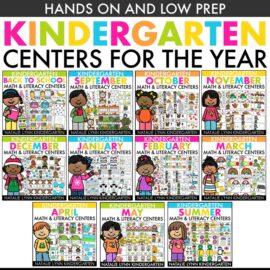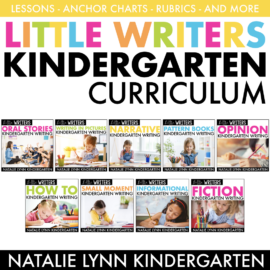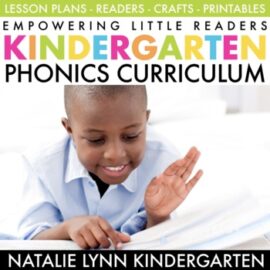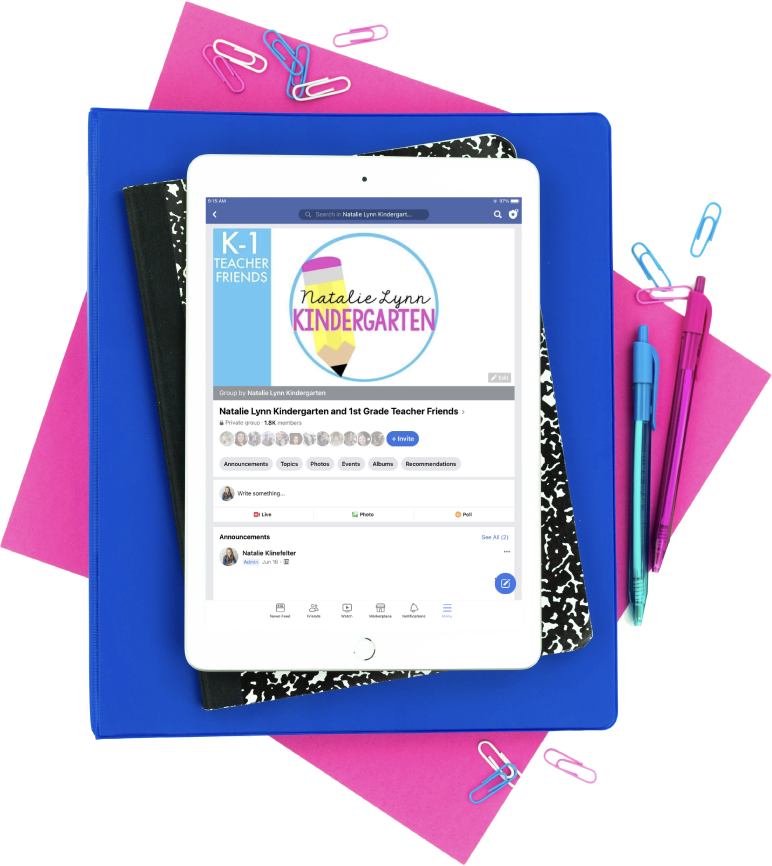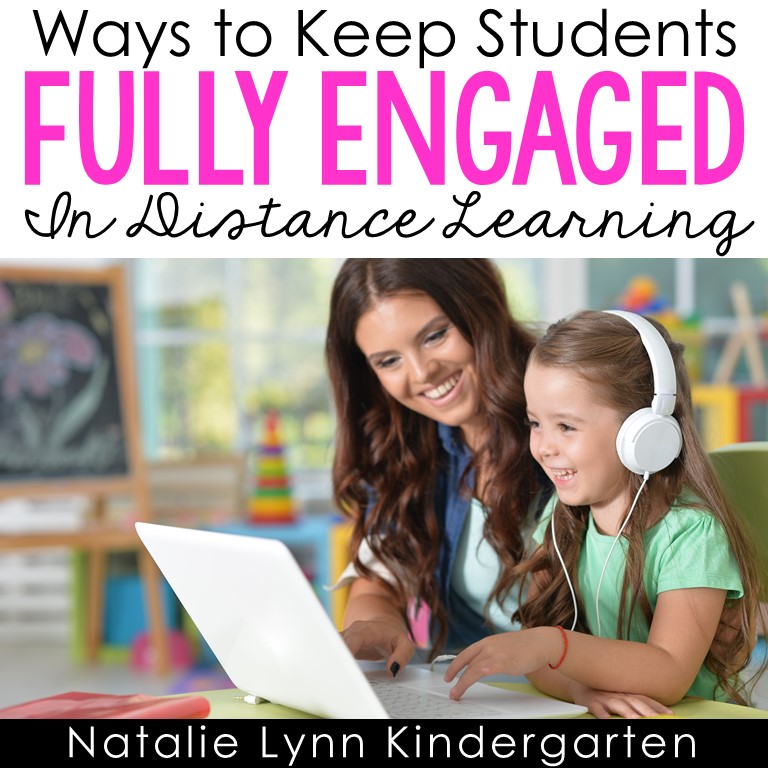
It’s Winter, and Virtual Learning has been a part of our lives for 10 months now. Unfortunately, that hasn’t made things any easier for us. The fatigue of logging into the computer each day may be getting to you a bit. If you’re feeling it, you can be sure that your students feel it, too!
If your online lessons have begun to feel a little stale, I have five ways to make your virtual lessons a little more engaging!
White Boards
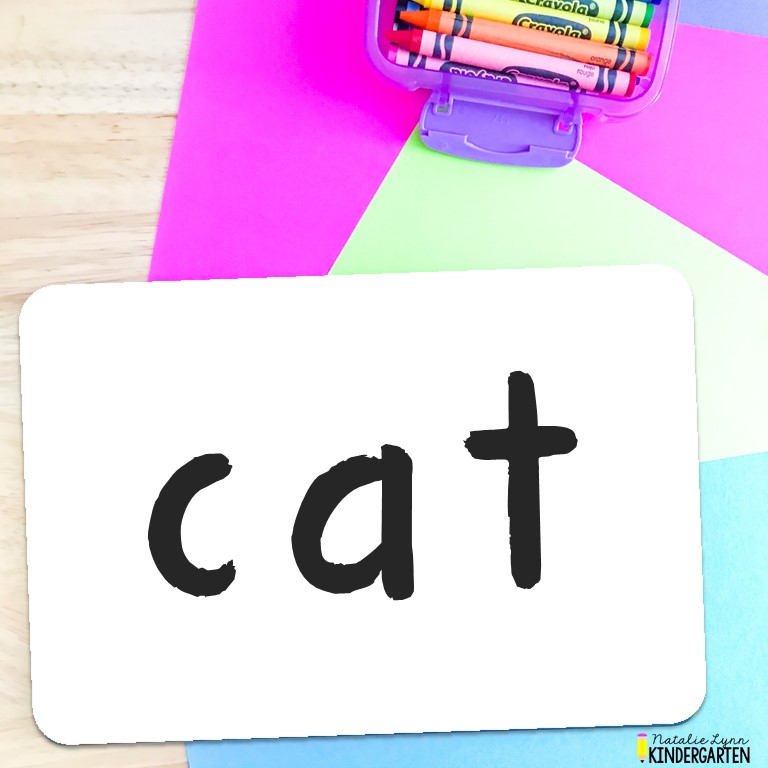
If you have the opportunity to send supplies home with your students, make sure they each have a small white board and dry erase marker! You can turn any lesson into something interactive. Simply ask your students to write answers to your questions on their boards, and hold them in front of the camera. This mimics classroom life, and makes virtual learning feel more personable!
You can also use your white boards to play games during your virtual meetings. Some ideas:
- Read and Draw – Write a word with your phonics focus on your whiteboard. Students will read the word and draw a picture to match on their white board.
- Write My Word – This game is the opposite! You will draw a picture (or hold up a picture card if you aren’t comfortable drawing). Students will write the word that they think matches on their white board.
- BINGO – Students will divide their boards up into sections (I have found that 9-12 works best). Have them write sight words, letters, numbers, whatever you are working on in the quadrants – You can show them the word and say ‘write this in one of the boxes.’
- Guess My Number / Word – You can play this game with pretty much anything! Draw lines for each digit or letter. Give students clues to help them guess or let them ask questions (for example, ‘Does your word have an a in the middle?’). They will fill in their board to match as they get the clues until they have a whole number or word.
YouTube Videos

There is no shortage of engaging, quick videos for students online. You can use videos as brain breaks, or to teach a concept in a more interesting way than if you were to simply talk about it. When we’re virtually teaching, a lot of our engagement strategies aren’t possible. We can’t move around the room, move students around, etc. So, shaking up your teaching may mean that you let a YouTube Video do the teaching for you.
Some of my favorite YouTube channels for distance learning are Jack Hartmann, The Singing Walrus, and Teaching Without Frills (she’s a kindergarten teacher and makes amazing math and writing lesson videos!).
Leave the Computer!
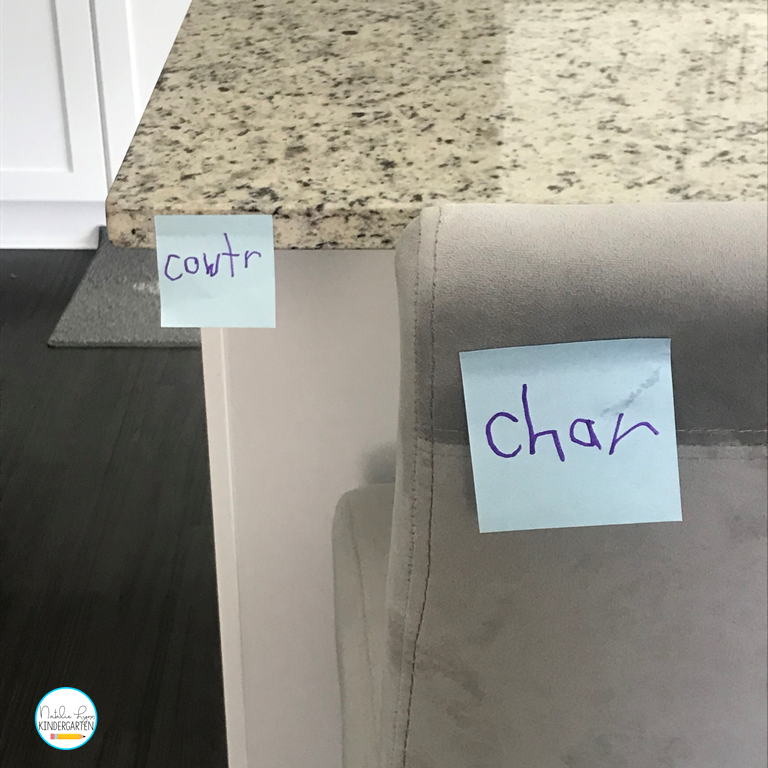
Sometimes the best virtual learning activities aren’t virtual at all. Let your students label objects around their home, use objects they find for math problems, or take them around your home for a scavenger hunt (just hang up pieces of paper or sticky notes that you will ‘find’ together).
Virtual Activities
Digital centers and activities can look a lot like games, and that can be highly engaging for our students! Swap out some of your other activities with things like Boom Cards, Google Centers, and more.
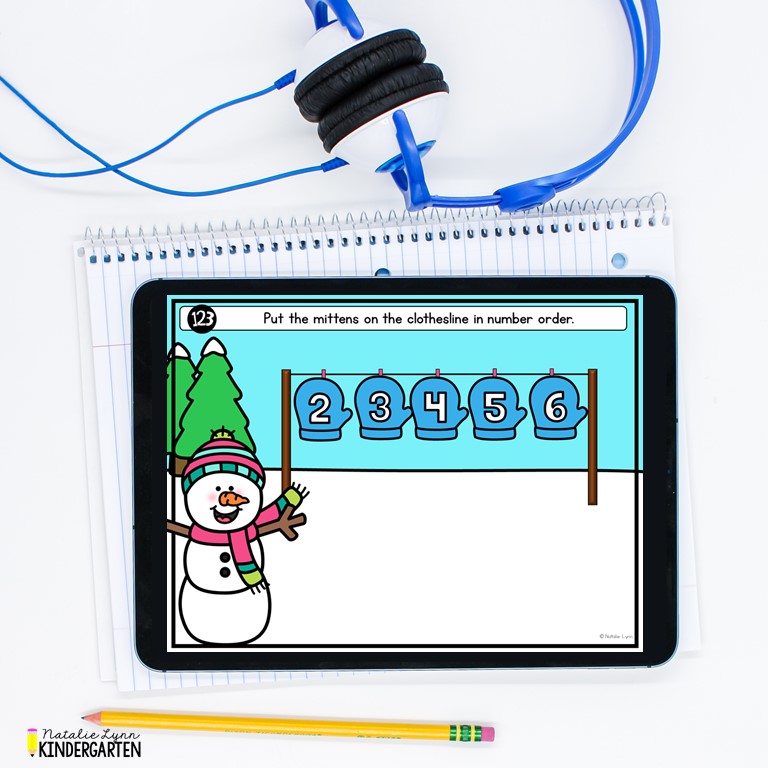
My digital centers are available for both Kindergarten and 1st grade and they provide hands on learning opportunities formatted for both Google Slides™ and Seesaw™.
You can easily split up the slides and centers and assign only what each student needs so it makes differentiation easy! Digital centers also help students stay in the routine of school. They also provide you with already planned out activities so that you have less to think about.
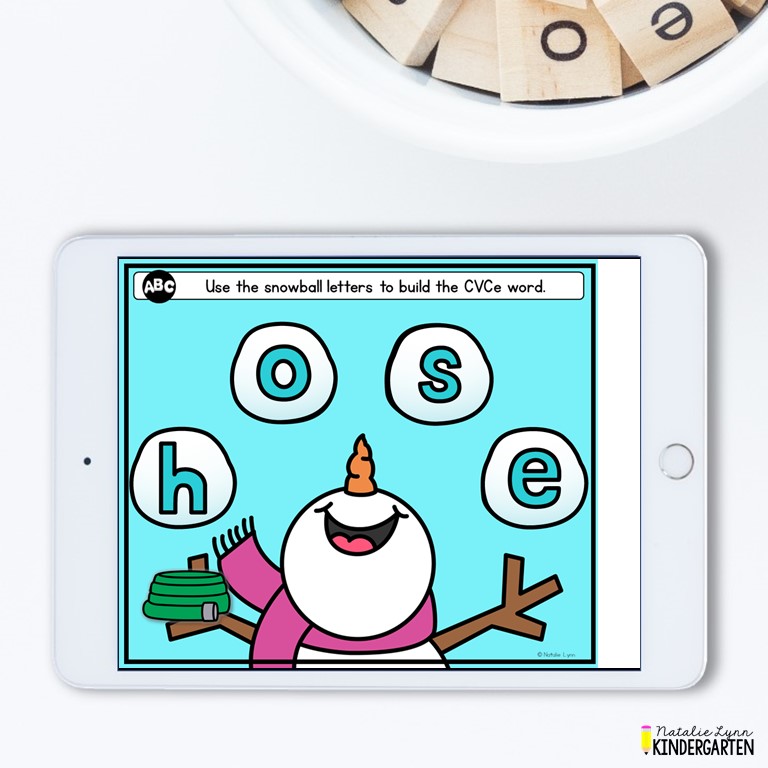
Grab the Kindergarten Digital Centers HERE and the 1st Grade Digital Centers HERE!
Boom Cards™ are also a great option for digital activities while distance learning, and the bonus to these centers are that they are self-correcting.

Just like the other digital centers, Boom Cards can be assigned for students to work on independently and they can collect data for you!
Find all of my Boom Card centers HERE!
You can sign up for a Boom Learning account here.
Virtual Incentive Programs

If you’re needing more buy-in from your entire class to stay on task or focus on instruction, try a virtual learning incentive program! Figure out a points system, and award your class with points for meeting expectations. Then, after students have earned enough points, reward them with something fun! A virtual lunch with you, pajama day, a toy show-and-tell, or whatever will motivate your class!
Do you have any other tips for making virtual learning more engaging? We would love to hear them below!